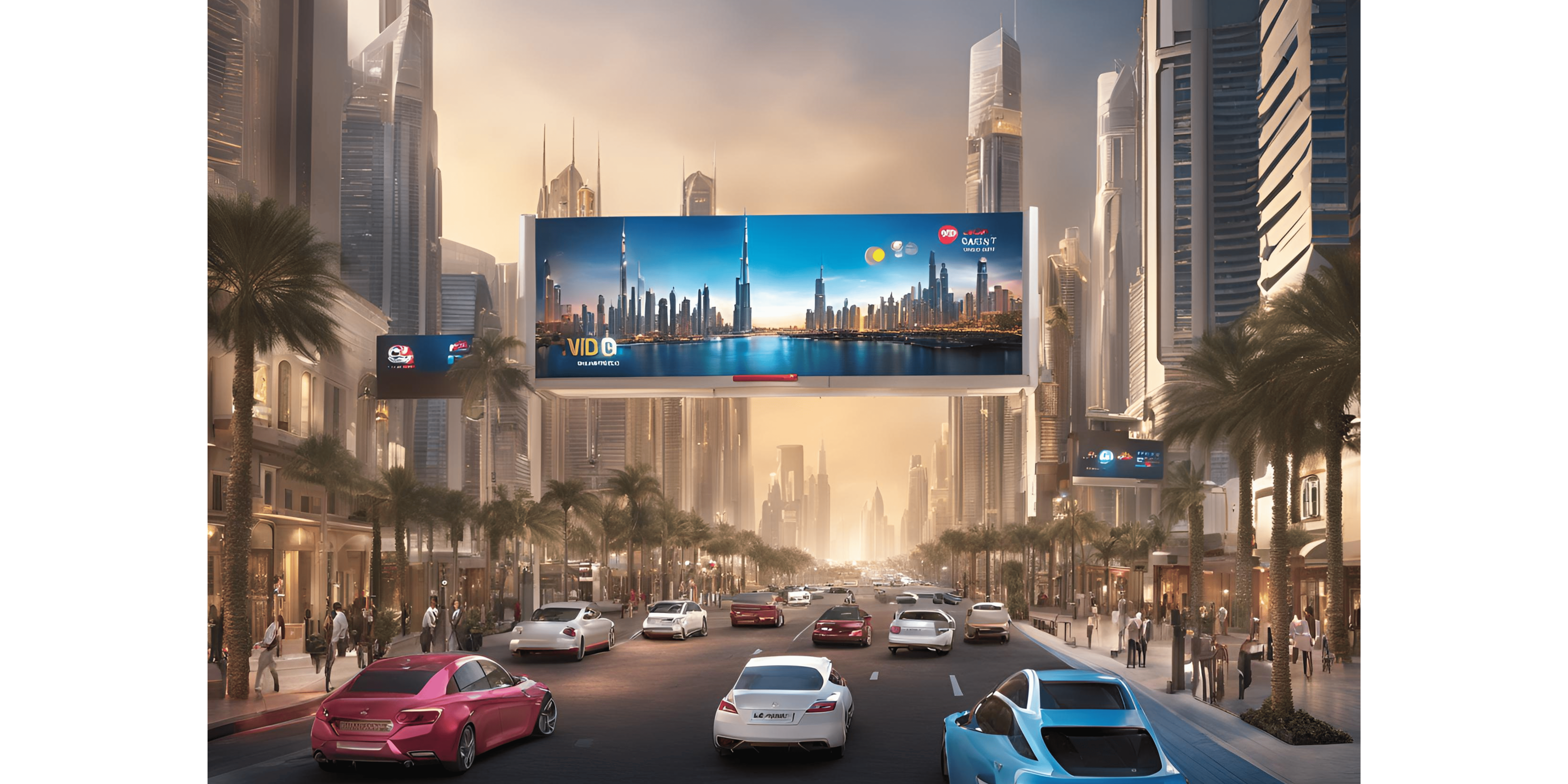Video Editor for YouTube Videos

When it comes to selecting a video editor for YouTube videos, choosing the right software is crucial for creating professional, engaging, and high-quality content. Whether you’re a seasoned YouTuber or just starting your journey, the right editing tool can make all the difference. In 2024, there are plenty of video editing software options available, catering to various needs, experience levels, and budgets. From paid professional tools to free alternatives, the choices are abundant. In this article, we’ll provide a detailed comparison of the top five video editing software options—Adobe Premiere Pro, Final Cut Pro, DaVinci Resolve, Filmora, and HitFilm Express—to help you select the best video editor for YouTube videos that suits your creative vision and technical requirements.
1. Adobe Premiere Pro
Best for: Professional video editors who need advanced features, customization, and integration with other Adobe tools.
Overview: Adobe Premiere Pro is widely regarded as one of the best video editors for YouTube videos, especially for professionals looking to create high-quality content. Used extensively in the film, television, and YouTube industries, it stands out for its versatility, powerful editing tools, and integration with other Adobe Creative Cloud applications like After Effects, Photoshop, and Audition. With Premiere Pro, you can take your YouTube videos to the next level with precision and creativity.
Key Features:
Timeline Editing: The non-linear editing interface allows you to arrange clips, audio, and effects precisely. You can also work with multi-cam setups and drag-and-drop functionality.
Color Grading: Premiere Pro includes Lumetri Color tools, which offer professional-grade color correction and grading for video enhancement.
Advanced Effects and Transitions: You can use a variety of built-in effects, transitions, and animations to enhance your videos. There are also tons of third-party plugins available.
Multi-Format Support: It supports a wide range of file formats, making it flexible for various types of content and professional workflows.
Collaborative Features: Through Adobe’s cloud, teams can collaborate on projects, share assets, and edit videos remotely in real time.
Pros:
- Comprehensive and flexible, suitable for complex projects.
- Regular updates and access to new features with an Adobe Creative Cloud subscription.
- Integration with other Adobe tools like After Effects and Audition.
- Extensive online community and support, with many tutorials available.
Cons:
- Steep learning curve for beginners.
- Subscription-based pricing can be expensive over time.
- The software can be resource-intensive and may require a high-performance system.
- Pricing: Adobe Premiere Pro costs $20.99/month for the single app, or $54.99/month for the entire Adobe Creative Cloud suite, which includes access to Photoshop, After Effects, and other tools.
2. Final Cut Pro
Best for: Mac users who want a professional-level editing experience with a focus on speed and ease of use.
Overview: Final Cut Pro is Apple’s flagship video editing software, tailored specifically for macOS users. It is renowned for its intuitive interface, powerful features, and optimized performance on Apple hardware. As a video editor for YouTube videos, Final Cut Pro offers a high degree of customization, advanced color grading, and smooth integration with other Apple products like Motion and Compressor. Whether you’re working on high-resolution content or need to collaborate across Apple devices, Final Cut Pro provides the tools to elevate your YouTube channel to a professional level.
Key Features:
Magnetic Timeline: The magnetic timeline automatically snaps clips into place, preventing them from accidentally being moved. It’s easy to trim, cut, and rearrange video segments without breaking the flow.
Advanced Color Grading: It has a comprehensive set of tools for color correction and grading, similar to Premiere Pro, allowing you to tweak saturation, contrast, and lighting to create professional-grade videos.
Multi-Cam Editing: Easily sync and edit multiple camera angles in real-time, making it ideal for vlogs, interviews, or live events.
Optimized for macOS: Final Cut Pro is fully optimized for Mac computers, making it faster and more efficient when running on macOS hardware, especially Apple’s M1/M2 chips.
Built-in Effects and Transitions: It offers a rich library of transitions, effects, and templates. You can quickly add polish to your videos without needing third-party software.
Pros:
- Fast rendering and export times due to optimization for macOS.
- One-time payment, no ongoing subscription fees.
- Great for both beginners and advanced users.
- Excellent for 4K and above video editing.
Cons:
- Available only for Mac users, no Windows version.
- Fewer third-party plugin options compared to Premiere Pro.
- Pricing: Final Cut Pro costs $299.99 as a one-time payment, with no subscription required.
3. DaVinci Resolve
Best for: Users who need free, high-quality video editing software with advanced color grading and audio post-production tools.
Overview: DaVinci Resolve is a powerful video editing software developed by Blackmagic Design, originally designed for professional color grading. Over the years, it has evolved into a comprehensive video editor for YouTube videos, offering not only top-tier color correction but also robust audio editing, VFX, and motion graphics tools. DaVinci Resolve’s feature set makes it a highly attractive option for both novice and professional YouTubers looking for a versatile, high-quality editor without the need for expensive subscriptions or hardware.
Key Features:
Color Grading: DaVinci Resolve is renowned for its color grading capabilities. It offers a dedicated “Color” workspace where you can fine-tune the look of your footage with advanced tools like curves, color wheels, and custom LUTs.
Fairlight Audio: The Fairlight page offers professional-level audio editing tools, including mixing, mastering, and sound design, making it a one-stop shop for both video and audio post-production.
Fusion VFX: DaVinci Resolve includes the Fusion page, a powerful visual effects toolset for creating high-level motion graphics and compositing.
Multi-user Collaboration: Multiple editors can work on the same project simultaneously, a great feature for teams working remotely or on large projects.
Free Version: The free version of DaVinci Resolve is incredibly feature-rich, including advanced editing, color grading, and audio tools, making it an excellent option for creators on a budget.
Pros:
- The free version offers professional-level tools with no watermark or limitations.
- Industry-leading color grading tools.
- Integrated audio editing with Fairlight.
- Frequent updates and support for high-end formats (4K and above).
Cons:
- The interface can be overwhelming, especially for beginners.
- Lacks some third-party plugin support compared to Premiere Pro.
- Can be demanding on hardware, especially for 4K video editing.
- Pricing: DaVinci Resolve offers a free version. The paid version, DaVinci Resolve Studio, costs $295 as a one-time payment.
4. Filmora
Best for: Beginners and intermediate creators looking for an easy-to-use, budget-friendly editing tool.
Overview: Filmora is a highly popular video editor for YouTube videos, especially for creators who are just starting or those who prefer a simpler, more intuitive editing process. With its easy-to-navigate interface, drag-and-drop functionality, and a wide range of built-in templates and effects, Filmora allows users to create professional-looking videos quickly. It’s perfect for YouTubers looking to streamline their workflow without sacrificing quality.
Key Features:
Drag-and-Drop Editing: Filmora’s timeline is simple and intuitive, allowing you to drag and drop clips, music, and effects into place.
Built-in Effects and Transitions: Includes a variety of video effects, transitions, and motion graphics that help elevate the look of your videos.
Audio Editing Tools: Simple audio editing tools that allow you to remove background noise, adjust volume, and add music.
Text and Titles: Offers a wide variety of pre-made titles, captions, and text effects to add to your videos.
Speed Control: Filmora allows you to easily speed up or slow down your clips to create time-lapses or slow-motion effects.
Pros:
- Very beginner-friendly, no steep learning curve.
- Affordable pricing compared to professional software.
- Great library of built-in effects and music.
- Quick export times for YouTube-friendly file formats.
Cons:
- Lacks some advanced features of high-end software like Premiere Pro and Final Cut Pro.
- Limited control over fine-tuning and customization.
- Watermark on videos in the free version.
- Pricing: Filmora offers a free version with limited features and watermarks. The full version costs $49.99/year or $69.99 for a lifetime license.
5. HitFilm Express
Best for: YouTubers looking for a free option with advanced VFX capabilities and a moderately steep learning curve.
Overview: HitFilm Express is a powerful free video editor for YouTube videos, offering both editing and visual effects (VFX) tools. It’s a great choice for YouTubers who want to experiment with special effects without making a major financial investment. While it’s best suited for intermediate users who are comfortable with video editing, HitFilm Express provides the flexibility to combine high-quality editing with stunning visual effects, allowing creators to push the boundaries of their content.
Key Features:
Visual Effects: Includes over 400 built-in effects and VFX tools, including 3D compositing and motion tracking, which makes it perfect for creators interested in visual storytelling.
Compositing and 3D Editing: HitFilm Express provides an integrated environment for both editing and 3D compositing, offering flexibility for creators who want to create complex scenes.
Advanced Keying: HitFilm includes high-quality chroma keying (green screen) tools, ideal for compositing shots together.
Audio Tools: A variety of audio editing tools to mix sound, add effects, and improve the audio quality of your videos.
Free Version: HitFilm Express is completely free, though certain advanced features and tools can be unlocked via paid add-ons.
Pros:
- Free version with powerful tools, especially for VFX.
- Includes a large library of effects and templates.
- Ideal for creators interested in high-end visual effects.
Cons:
- Moderately steep learning curve, especially for beginners.
- Some advanced features are locked behind paid add-ons.
- Requires a powerful computer to run smoothly, especially for 3D editing.
- Pricing: HitFilm Express is free with optional paid add-ons starting at $10 each.
Conclusion
The right video editing software for YouTube depends on your specific needs, skill level, and budget, especially as video marketing continues to be one of the most effective strategies for 2025 digital marketing trends:
For professionals: Adobe Premiere Pro and Final Cut Pro are ideal if you need industry-standard tools with advanced features. These software options are great for those looking to leverage the benefits of video marketing, creating polished content that stands out and drives engagement on platforms like YouTube.
For beginners: Filmora and HitFilm Express are both great options, with easy-to-use interfaces and powerful features that don’t overwhelm newcomers. As video content continues to grow in importance, mastering these tools can help you stay ahead of 2025’s digital marketing trends by easily creating shareable and impactful videos.
For color grading and audio-centric projects: DaVinci Resolve is a great free option that’s perfect for those focusing on high-quality post-production work. High-quality video production can significantly boost your brand’s online presence, aligning with the increasing emphasis on professional-grade content for digital marketing strategies in 2025.
Each software has its strengths, so consider your specific requirements to choose the one that best suits your editing style and YouTube goals, ensuring you stay in line with evolving digital marketing trends.